Blog Archives
SPD 2010 can not connect to SharePoint
I got this error when I tried to open the site in SharePoint Designer 2010. SPD is installed on the client.
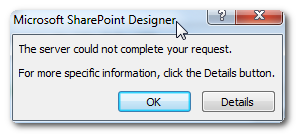
The server could not complete your request.
An error occurred while trying to fetch data from your SharePoint site. Unexpected response from the server. The content type of the response is “”. The status code is “OK”.
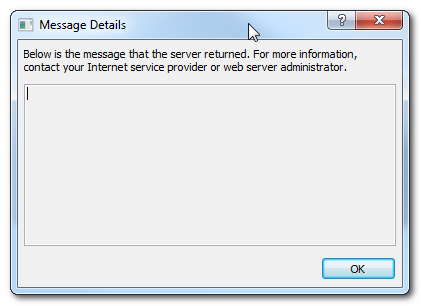
The reason is that there can only be 1 binding on a web application. If you have more than 1, it will no longer work and you get this error.
One possible solution is to extend your web application (central administration – application management – manage web applications).
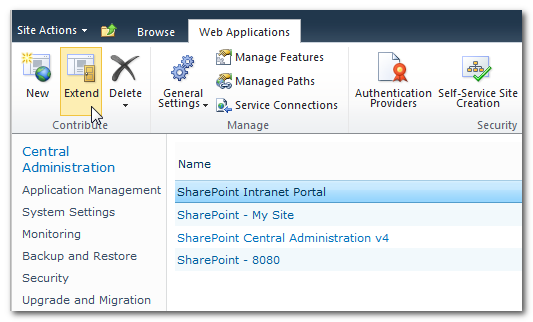
If you open the site of that extented web app, SPD will connect to that site again.
SharePoint Workflow, Failed to start
My worflow failed to start. In the ULS logs I got the following message:
Category: Workflow Infrastructure Message: System.ArguementException: Item does not exist. It may have been deleted by another user.
According to the discussion in this thread I concluded that the »Workflow source files« (.XSN, .XOML) were Checked Out. I checked in these files and it started to work.
Final explanation on this thread was:
Basically the problem was in fact related with the versioning state of the SPD workflow files. The files in the workflow publishing process were not checked in and so no other user could access them, which lead to the errors described in the post above. And the reason for the fail in the check-in was because the list that has the workflow files has a Title field that was set to required and not Optional as it should be.
This was due to the fact that the Title field is being inherited from somewhere at the sitecollection level where it is being “Required”. We suspect that this is happening at the “Document” parent level (by default the Title for the “Document” content type is “optional”). That needs to be changed.
Solution: One needs to go to the Document content type and verify if the “Title” field is set to “Required”. If it is, click on “Title” and then change it to “Optional” and save the change (this might return an error stating it can’t propagate the change to some content types, but it propagated to the workflow lists).
Take the following steps:
- In SPD in the »Site Objects« pane select »All files« and then »Workflows«.

- Find your workflow and select it

- You can see that some files are checked out (green tick marks)
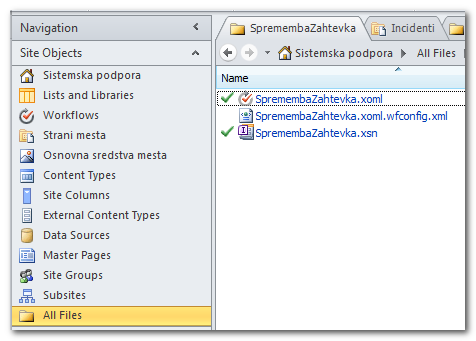
- Check In all these files

- My workflow started to work after taking these steps.

